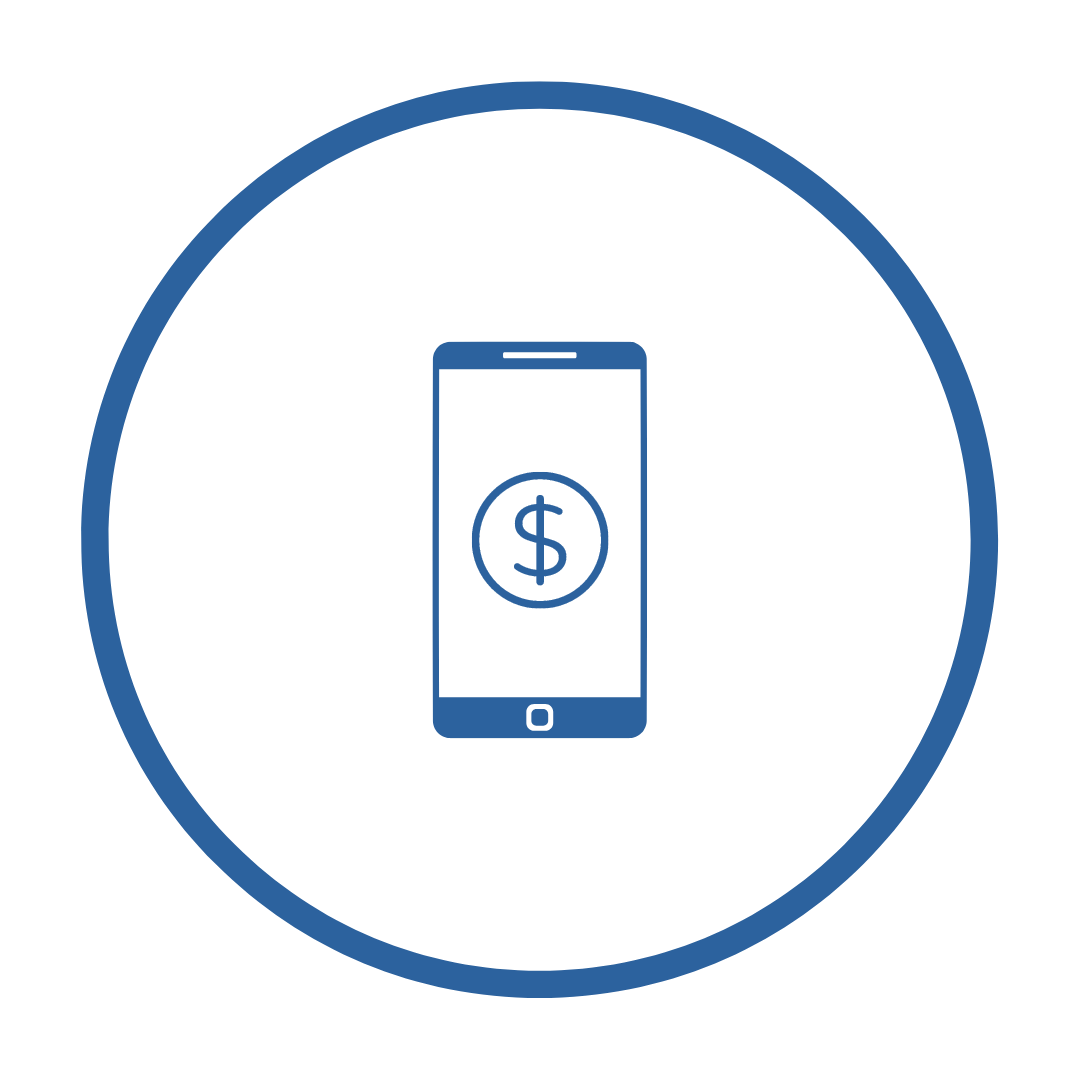4 WAYS to GIVE
But seek first his kingdom and his righteousness, and all these things will be given to you as well.
Matthew 6:33
Giving FAQ's
How do I give ONline?
1. Click the "Give Online" button on the website.
2. Enter your gift amount.
3. Give to the fund preselected for you or choose a different fund from the drop-down menu.
4. Select a frequency
5. Enter email address
6. Click Continue.
7. Choose your account type. (Credit/Debit Card or Checking Account)
8. Enter your payment information.
9. Click GIVE to complete your donation. You'll receive email confirmation of your gift.
2. Enter your gift amount.
3. Give to the fund preselected for you or choose a different fund from the drop-down menu.
4. Select a frequency
5. Enter email address
6. Click Continue.
7. Choose your account type. (Credit/Debit Card or Checking Account)
8. Enter your payment information.
9. Click GIVE to complete your donation. You'll receive email confirmation of your gift.
How DO I USe Text Giving?
1. Text "PEOPLESGIVE" to 73256 to give using your mobile device.
2. You'll receive a text message in response with your next steps.
3. After you give one time, your payment method is saved, so you can quickly give again from your phone.
2. You'll receive a text message in response with your next steps.
3. After you give one time, your payment method is saved, so you can quickly give again from your phone.
What is realm?
Realm is an online ministry tool for real time connection. Realm enables you to...
1. Update your contact information, manage your notification preferences
2. Make one-time or recurring gifts, access your giving statements
3. Register for events and other activities at church
1. Update your contact information, manage your notification preferences
2. Make one-time or recurring gifts, access your giving statements
3. Register for events and other activities at church
Should I create a Realm Profile?
It is not necessary to create a Realm profile unless you would like to be able to manage your recurring, one-time donations, and personal information (Name, address, credit card, giving statement, etc).
How do i create a realm profile?
1. If you have an email address on file with the church, you received a Realm invitation via email.
2. Click the link in the email you received to create a Realm password.
3. You will then receive a verification email in which you need to click the link to verify your account.
4. Confirm your birthday or phone number on the webpage that opens from that link.
You can now sign into Realm by going to https://onrealm.org/PeoplesChurch. If you have trouble opening the link, please make sure you are using the latest version of your browser.
2. Click the link in the email you received to create a Realm password.
3. You will then receive a verification email in which you need to click the link to verify your account.
4. Confirm your birthday or phone number on the webpage that opens from that link.
You can now sign into Realm by going to https://onrealm.org/PeoplesChurch. If you have trouble opening the link, please make sure you are using the latest version of your browser.
Is my information secure?
Your information is encrypted. Plus, the payment processor for Realm complies with the highest security standards in the industry.
Forgot your password?
Click the Forgot Password link on the sign in screen and follow the instructions.
Other questions?
Please contact Pastor Ryan at [email protected]
OFFICE HoursM-F: 8am - 4pm
|
Telephone636.296.0400
|
|